I've recently made hardcopy books of some of my role-playing PDFs,
using Lulu's print-on-demand service. Here are some tricks that might
be helpful for anyone else doing the same thing.
Steve Jackson Games explicitly gives permission for owners of its
PDFs to print them for personal use; not all publishers are so
enlightened, but that's not a problem for this case. (I did ask all
the players who wanted copies to confirm that they already owned all
the material I was using.)
I wrote code to assemble a selection of PDFs into a single file to
make things easier: specifically, it will extract the preferred pages
from each source PDF (especially useful with issues of Pyramid that
may have full-page advertisements and irrelevant articles), resize
them to a single target paper size, and, where wanted, insert blank
pages so that new sections start on the appropriate side of the
double-page spread. (I'll share this program when it's a bit tidier.)
Lulu actually has two modes: the main site and Lulu Xpress. These have
not only different front-ends, but entirely different document-parsing
code; both accept PDFs, but the main site failed with an unspecified
error with every PDF I sent it (even, as a test, a single file
unmodified by my code) whereas Xpress had no problem. (Xpress doesn't
allow you to list your book for sale, but for these I couldn't legally
do that anyway.)
The slight difficulty here is that Lulu expects you to have written
your document in a word-processor or similar, and thus to be able to
tweak the PDF-creation options (they supply profiles for Acrobat
Distiller). In this case I had no access to any files other than the
PDFs and had a fairly limited range of things I could do to them –
thus there's no easy way to push the page content outwards from the
spine of the book.
I opted for 8.5×11", perfect-bound, glossy cover, black and white
standard interior, and 60# Uncoated White paper. (Yes, Xpress all
works in American; I even had to pay in dollars. Fortunately I have a
credit card with zero commission for foreign currency transactions.)
Covers are more fiddly; I'm working on code to automate this process,
but since one needs a single file including front and back covers and
spine, I ended up taking the supplied template (which will vary for
each page count), editing it in Inkscape, and returning the result in PDF.
The pair of books, 243 and 223 pages, ended up costing £14.50 to have
printed and delivered to me. Quantity discounts only cut in at 30 or
so.
Covers are decent.
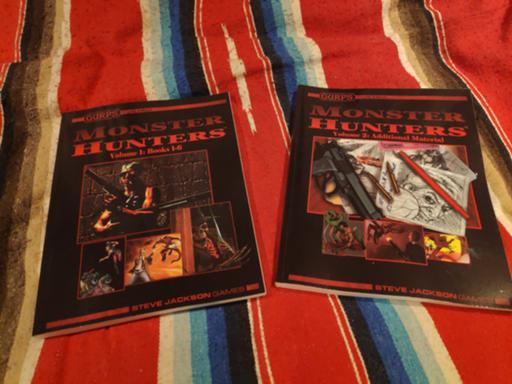
Internal print is also good.
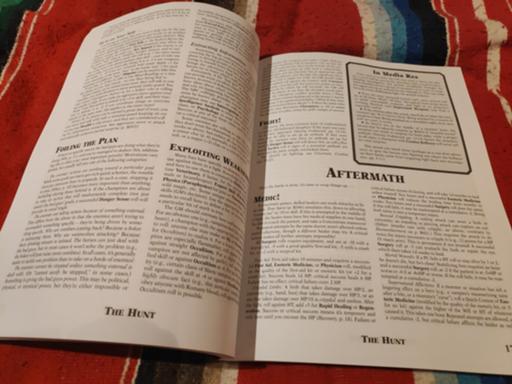
There's some show-through because of the thin paper (the reverse of
this page has a grey box on it that comes up to the margin), but
overall I'm really rather happy with this.
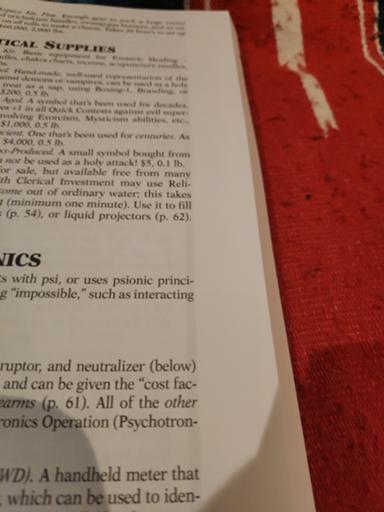
Comments on this post are now closed. If you have particular grounds for adding a late comment, comment on a more recent post quoting the URL of this one.